AirWatch v9.1 Mobile Device Management
• Introduced Remote Management v4.0 for Android and Windows Rugged devices.
Remote Management v4.0 now supports better remote control of your Android and Windows Rugged devices. This new version allows you to manipulate the screen on the device, launch apps, and gain device details from the remote management console.
Contact AirWatch Support for more information on adding Remote Management to your AirWatch solution, as you must purchase the applicable SKU.
• Added additional admin console notifications.
- App Removal Protection – If apps you have identified as critical keep getting removed from your devices, you can be notified when the number of these removals exceeds the threshold that you define.
- List View Export – Depending on the number of users and devices in your list, the export of the Device List View and User List View to a comma-separated values file can take time to produce. This notification tells you when it is complete and ready for examination.
- User Group Merge Pending – If you have the Auto Merge Changes setting disabled on your User Group, then you must supply admin approval each time database changes are initiated. This notification lets you know when AirWatch is ready to begin the merge process.
- VPP App Auto – High priority alerts that notify you when an app installed with Apple Volume Purchase Program has an d version you can install.
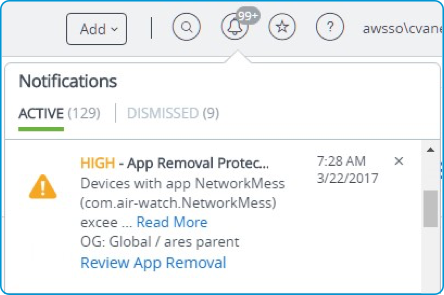
• Enhanced admin panel license information.
License information has been made more accurate by basing its status on the active/inactive flag instead of expiration date. The license model is also now accurately reflected, which can be user-based or device based. Navigate to Hub > Admin Panel to see the new license information. You need to be in a Customer type organization group for the Admin Panel to display.
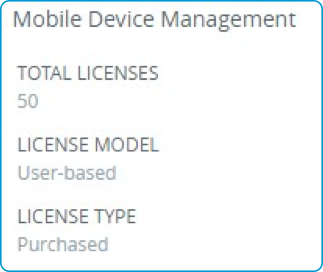
• SSP login page redesign and customization.
The Self-Service Portal login page has been redesigned and now includes the ability to customize the background image. Navigate to Groups & Settings > All Settings > System > Branding and the Upload button in the SelfService Portal Login Page Background setting.
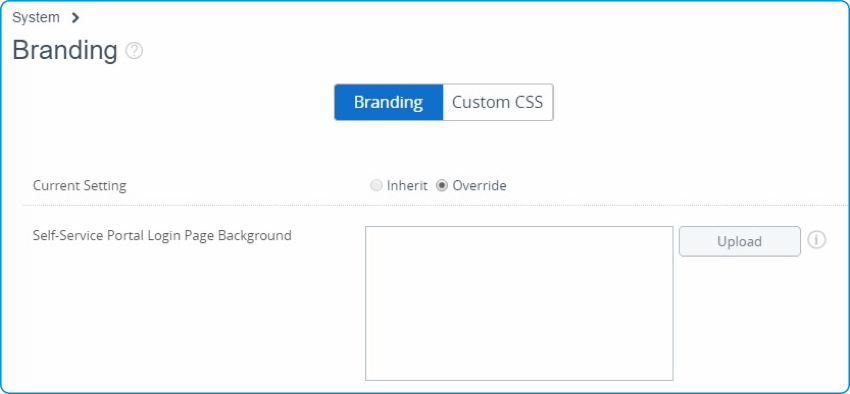
• Disable Captcha setting.
You can now disable the Captcha authentication safeguard mechanism at the login prompt. Be aware that disabling Captcha may weaken the overall security. Navigate to Groups & Settings > All Settings > Admin > Console Security > General and clear the Captcha Enabled checkbox.
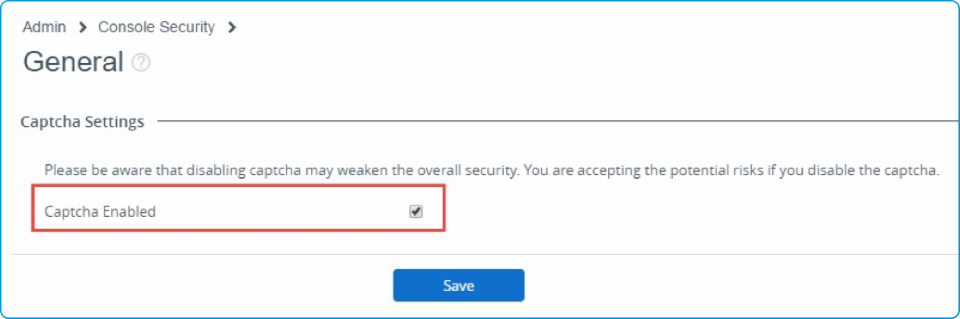
• Workspace ONE labels in Device List View.
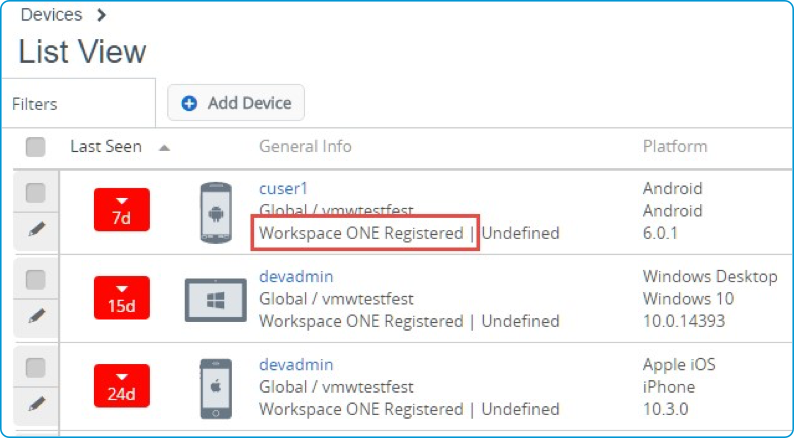
Device List View has been enhanced to now display devices registered with and managed by Workspace ONE. The Container filter can be used to identify and produce lists of these devices. The labels will display in the same location as the "MDM" label appears. Labels include Workspace ONE Registered and Workspace ONE Managed.
• Added certificate profile batching for Android and Windows.
When a device profile is published to multiple devices, the same profile dataset is transmitted, placing minimal strain on the server. If the profile includes credentials, however, the profile dataset is no longer identical, since authentication is user-specific. Delivering unique profiles to multiple devices places a heavy burden on the server. For this reason, AirWatch now supports Certificate Profile Batching. This feature is already in place for iOS and Mac, devices but AirWatch v9.1 brings support for Android and Windows devices. Publishing credentials-based profiles using a batch process greatly streamlines the delivery, freeing up server CPU cycles.
There is no system setting to enable this feature; it is on by default.